I have a platform ... and I put four 1GB dimms in it.
WindowsXP-Pro reports 3192MB. I think this may be to PCI config space and chipset graphic memory.
Can I still run BitPRO to test 4GB?
Thx!
WindowsXP-Pro reports 3192MB. I think this may be to PCI config space and chipset graphic memory.
Can I still run BitPRO to test 4GB?
Thx!

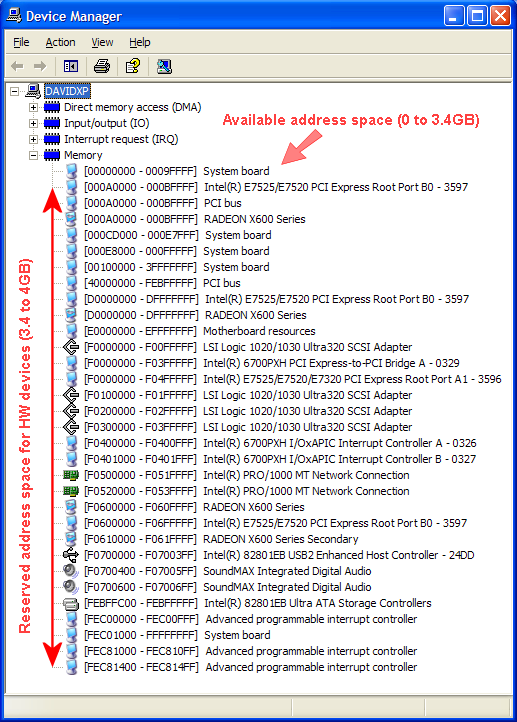
Comment