I just found the product and WOW, I love this program!!
I am testing things out and I saw the Hash sets, and the one that has the keyloggers in it.
How do I mount a drive and then check it for keyloggers with this hash set?
I have the drive mounted, and I have the Hash set made active, but that is it. I am not sure how you scan the mounted drive for keyloggers?
Thanks for any help!!
I am testing things out and I saw the Hash sets, and the one that has the keyloggers in it.
How do I mount a drive and then check it for keyloggers with this hash set?
I have the drive mounted, and I have the Hash set made active, but that is it. I am not sure how you scan the mounted drive for keyloggers?
Thanks for any help!!


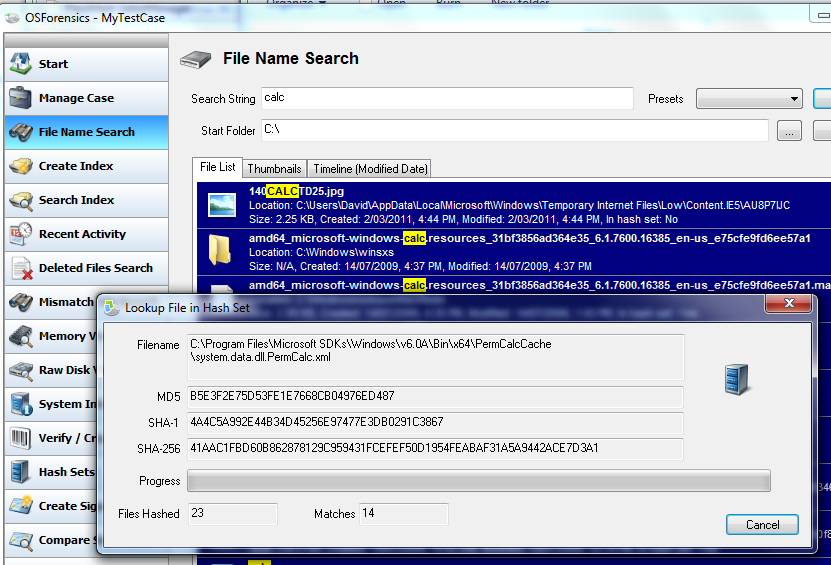

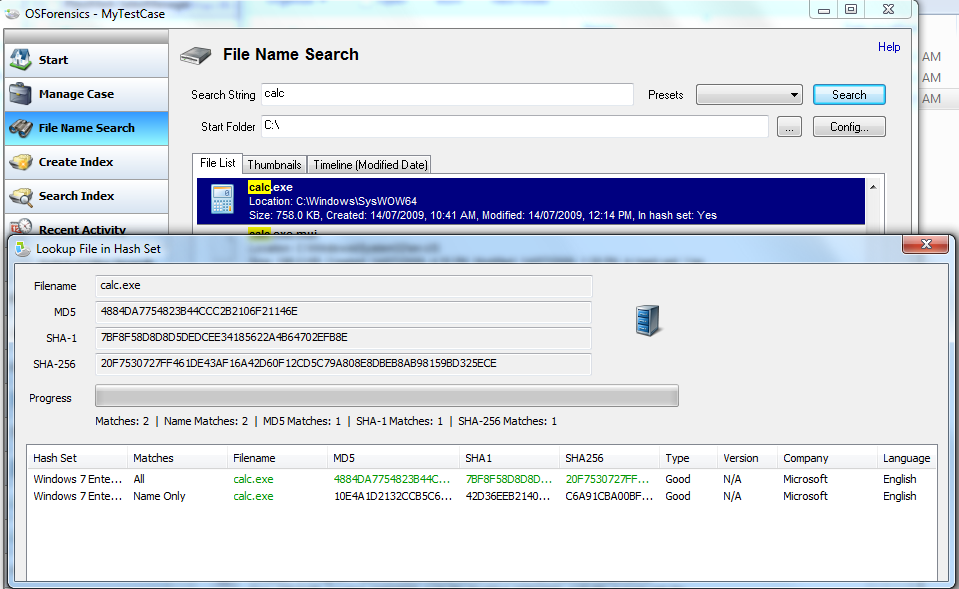
Comment