We were asked about the meaning of the icons which appear in the file listing & search result windows in OSF.
Here they are,
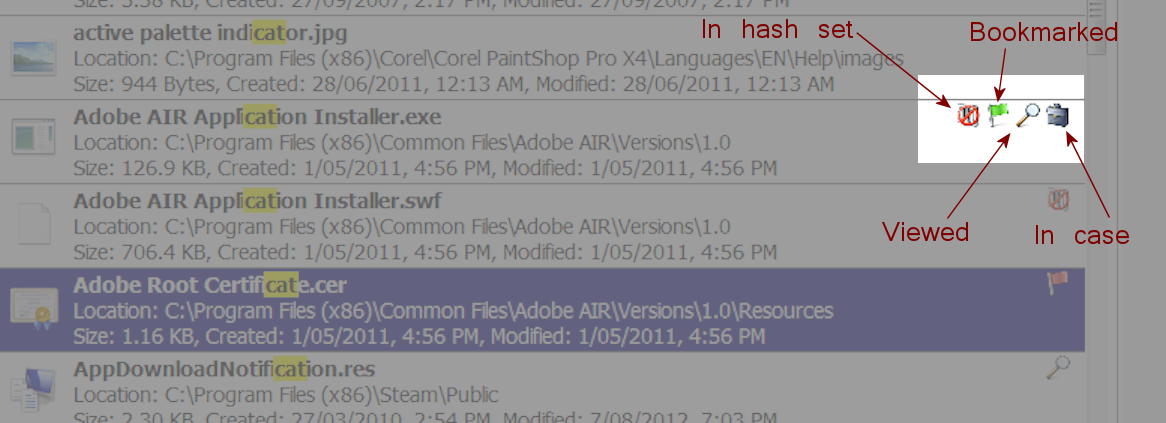
The small bar code icon with the red circle and slash means the file is not in the current hash set. If it doesn't have the red circle then it is in the hash set. Having no icon means that you haven't checked if the file is in the hash set.
A flag (Red, green or yellow) indicates that the file has been bookmarked by the user. Bookmarks are associated with the open case & are saved with the case file.
The magnifying glass indicates that you have looked at the file with the internal file viewer in the current case.
The briefcase means the file has been added to the current case. This can help prevent you adding it again.
Here they are,
The small bar code icon with the red circle and slash means the file is not in the current hash set. If it doesn't have the red circle then it is in the hash set. Having no icon means that you haven't checked if the file is in the hash set.
A flag (Red, green or yellow) indicates that the file has been bookmarked by the user. Bookmarks are associated with the open case & are saved with the case file.
The magnifying glass indicates that you have looked at the file with the internal file viewer in the current case.
The briefcase means the file has been added to the current case. This can help prevent you adding it again.
