I have a ASUS P5N32-SLI Plus with two 74Gb Raptors 10,000 RPM Drives. My read performance shows as follows
Sequential Read=46.8
Sequential Write= 147.3
Random seek=9.1
From what I know about RAID the Read speed should be in the 120 range. Anyone ever have this problem with the NF 680 boards?
Thanks Merlin
Sequential Read=46.8
Sequential Write= 147.3
Random seek=9.1
From what I know about RAID the Read speed should be in the 120 range. Anyone ever have this problem with the NF 680 boards?
Thanks Merlin

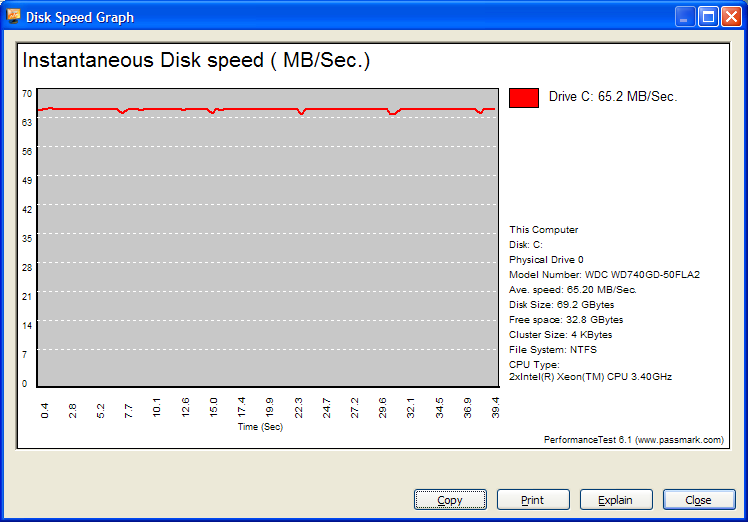

Comment