Hi everyone!
Currently doing some benchmarking using PerformanceTest 7, but have one key wondering about the disk testing...
Looking at the top ever result as an example (although there are others similar), the disk scores are INSANELY high, showing read/write speeds of a few thousand MB/s. Is this a glitch or can anyone tell me what kind of storage device can show scores like this? The disk shows as 'Removable'.
Any input appreciated!
James
Currently doing some benchmarking using PerformanceTest 7, but have one key wondering about the disk testing...
Looking at the top ever result as an example (although there are others similar), the disk scores are INSANELY high, showing read/write speeds of a few thousand MB/s. Is this a glitch or can anyone tell me what kind of storage device can show scores like this? The disk shows as 'Removable'.
Any input appreciated!
James


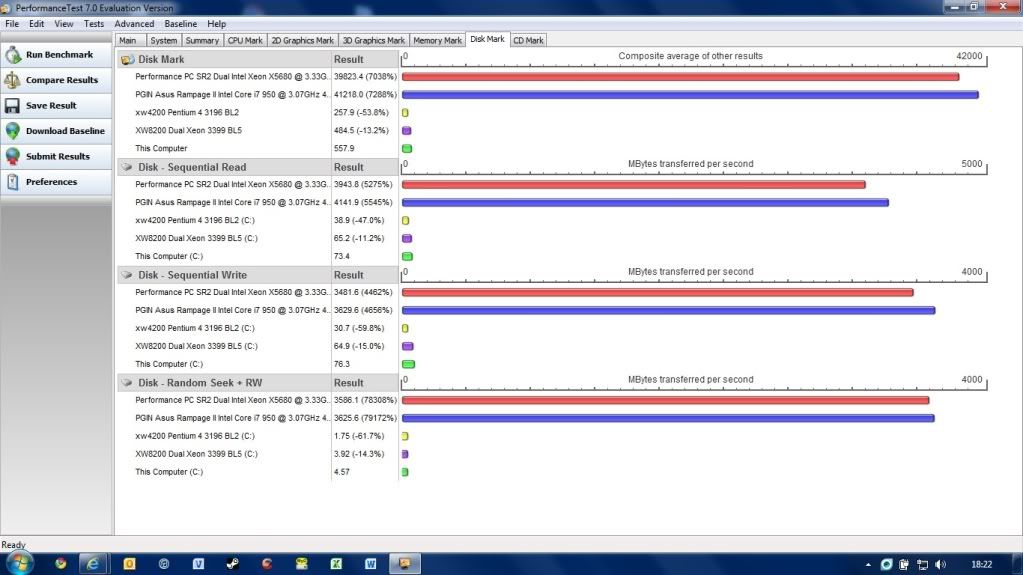

Comment