Really confused with this one... I could upload my score fine, which let me at least see the results via the webpage, but there is no way to view/compare in the actual program. All the results tabs just show up like the screencap below:
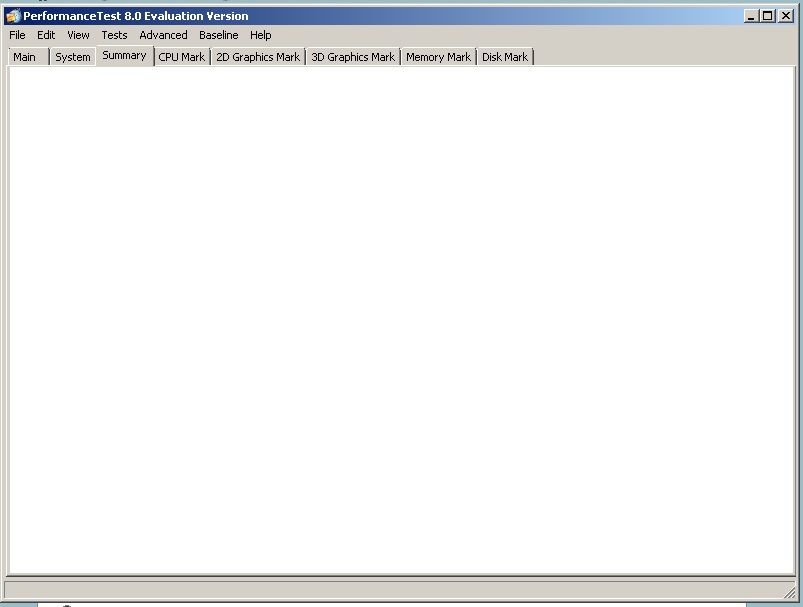
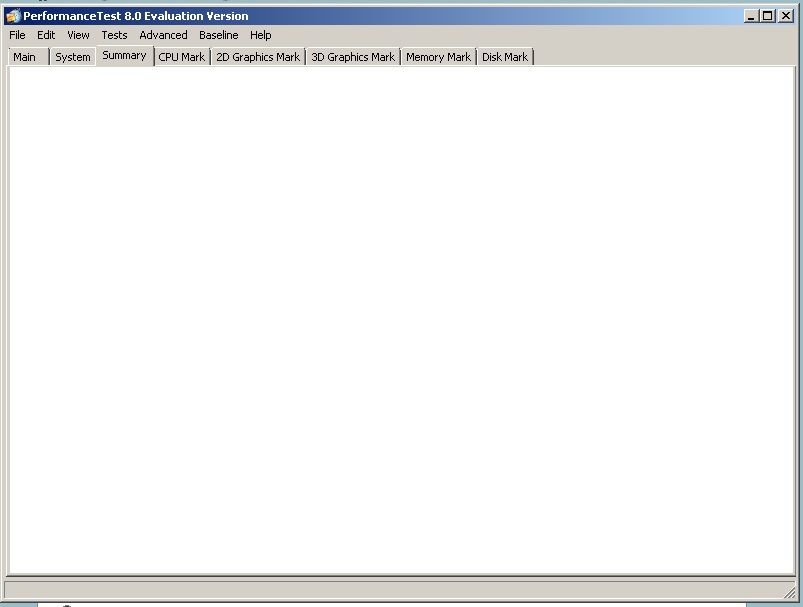
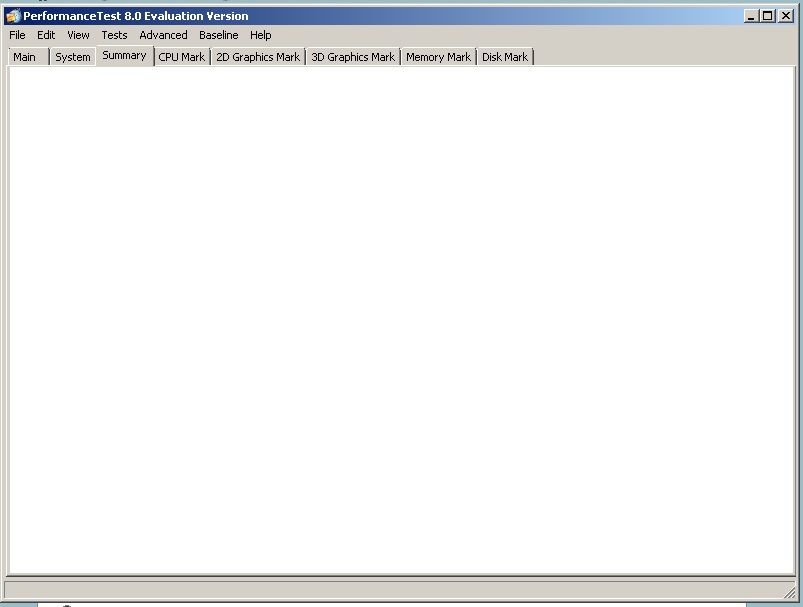
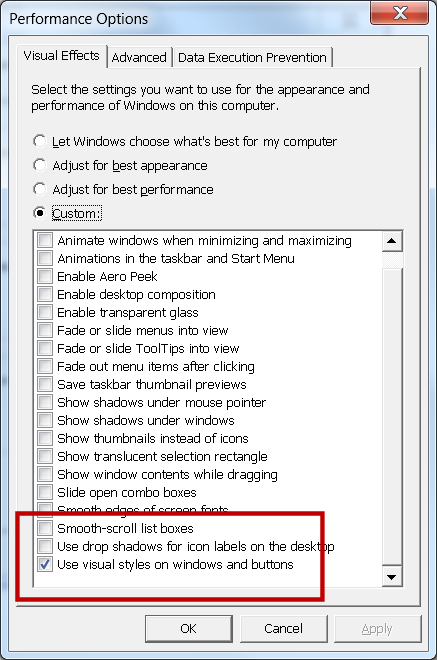
| 8.0 (1000) WIN64 | |
| (N/A) | |
| JAH-SNOW | |
| Windows 7 Home Premium Edition Service Pack 1 build 7601 (64-bit) | |
| ASUSTeK COMPUTER INC. | |
| M5A97 | |
| Rev 1.xx | |
| American Megatrends Inc. | |
| ALASKA - 1072009 | |
| 2011/11/24 | |
| AuthenticAMD | |
| AMD Phenom II X4 965 | |
| Deneb | |
| Family 10, Model 4, Stepping 3, Revision RB-C3 | |
| AM3 (938-pin) | |
| 45nm | |
| 1 | |
| 4 | |
| Not capable | |
| 3685.1 MHz | |
| 19.5X | |
| 189.0 MHz | |
| (N/A) | |
| 4 x 64 KB | |
| 4 x 64 KB | |
| 4 x 512 KB | |
| 6 MB | |
| 16338MB | |
| 14505MB | |
| 4GB DDR3 SDRAM PC3-10600 | |
| Kingston 9905403-447.A00LF, serial#: 1074818066 | |
| 1.5V, Clk: 666.7MHz, Timings 9-9-9-24 (@ Max. freq.) | |
| 4GB DDR3 SDRAM PC3-10600 | |
| Kingston 9905403-447.A00LF, serial#: 1058020370 | |
| 1.5V, Clk: 666.7MHz, Timings 9-9-9-24 (@ Max. freq.) | |
| 4GB DDR3 SDRAM PC3-10600 | |
| Kingston 9905403-447.A00LF, serial#: 1144651960 | |
| 1.5V, Clk: 666.7MHz, Timings 9-9-9-24 (@ Max. freq.) | |
| 4GB DDR3 SDRAM PC3-10600 | |
| Kingston 9905403-447.A00LF, serial#: 1127930551 | |
| 1.5V, Clk: 666.7MHz, Timings 9-9-9-24 (@ Max. freq.) | |
| D:\pagefile.sys (1000MB) | |
| AMD 2+0 Stripe/RAID0 SCSI Disk Device | |
| 223GB | |
| C: | |
| Unknown | |
| Unknown | |
| Unknown | |
| WDC WD3200AAJS-00VWA SCSI Disk Device | |
| 298GB | |
| F: | |
| Unknown | |
| Unknown | |
| Unknown | |
| WDC WD5000AAKX-753CA SCSI Disk Device | |
| 465GB | |
| D: E: | |
| Unknown | |
| Unknown | |
| Unknown | |
| C: [Local drive] | |
| NTFS | |
| 4KB | |
| 223.4GB (197.9GB) | |
| D: [Local drive] | |
| NTFS | |
| 4KB | |
| 409.2GB (273.6GB) | |
| E: [Local drive] | |
| NTFS | |
| 4KB | |
| 56.5GB (3.2GB) | |
| F: [Local drive] | |
| NTFS | |
| 4KB | |
| 298.1GB (276.6GB) | |
| AMD Radeon HD 6870 | |
| AMD Radeon Graphics Processor (0x673 |
|
| Internal DAC(400MHz) | |
| 1024MB | |
| 113-AD00800-112 | |
| Advanced Micro Devices, Inc. | |
| 8.982.0.0 | |
| 7-27-2012 | |
| 1280x720x32 60Hz (Primary monitor) | |
| CPU 0 | |
| 36.00C | |
| GPU 0 (AMD Radeon HD 6800 Series) | |
| 37.00C | |
Comment