Hi! I'm building a new system1, so i ran memtest (v4.2.0) overnight with the default settings. By morning, it had reported 2 errors, both in test 6 (Block Move) and both in a very small range of the bottom 1MB of memory (0x000000140f0 - 0x000000140f8).
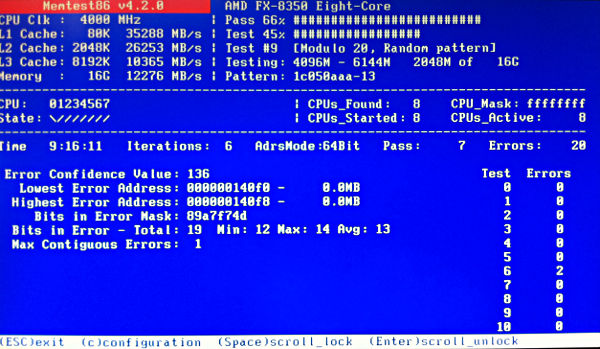
I then selected only test 6 and only the bottom 1MB (0-1m) and sure enough, that area failed consistently
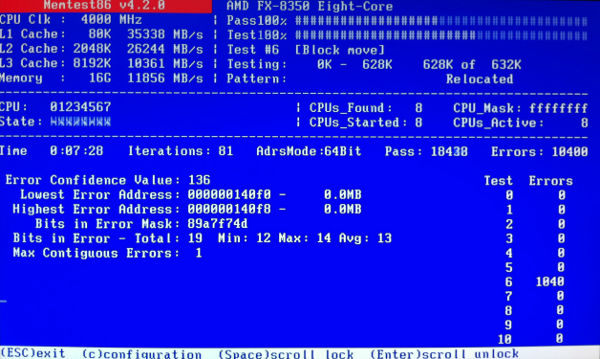
If i change the CPU selection to anything other than parallel, i cannot reproduce the failures.
I swapped the two DIMMs and (with parallel cpu) the error persists, but stays at the same address.
Given all of this, i'm tempted to conclude that the memory is okay, but there is something weird about the following combination:
Has anyone seen anything similar? Should i worry about the memory or the system? Any more data i should provide? Any more tests i should run? (I don't think i have any other DDR3 sticks, but i can look)
Thanks!
--Rob*
[1] AMD FX 8-core cpu / MSI 760-GM-E51 (FX) mainboard / Patriot DDR3 1333MHz 16GB (2x8GB)
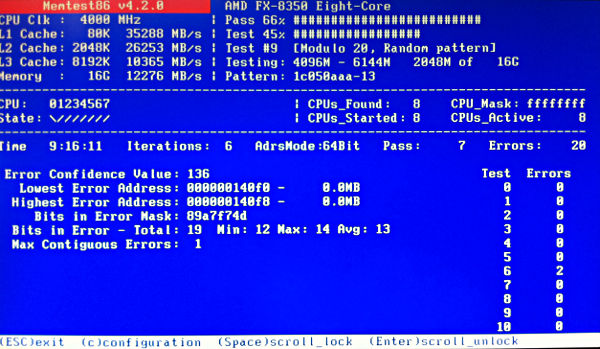
I then selected only test 6 and only the bottom 1MB (0-1m) and sure enough, that area failed consistently
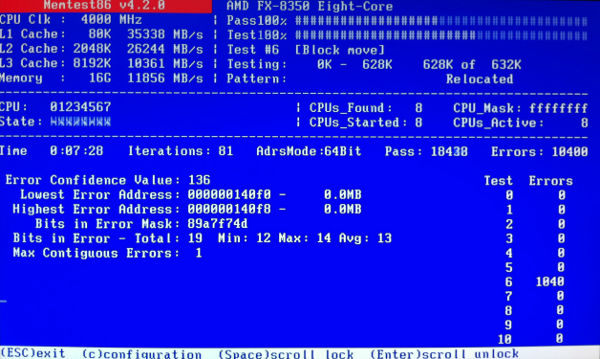
If i change the CPU selection to anything other than parallel, i cannot reproduce the failures.
I swapped the two DIMMs and (with parallel cpu) the error persists, but stays at the same address.
Given all of this, i'm tempted to conclude that the memory is okay, but there is something weird about the following combination:
- parallel CPU mode
- low addresses (in particular, it may be worth noting that i'm using the onboard video)
- Test #6 [Block move]
Has anyone seen anything similar? Should i worry about the memory or the system? Any more data i should provide? Any more tests i should run? (I don't think i have any other DDR3 sticks, but i can look)
Thanks!
--Rob*
[1] AMD FX 8-core cpu / MSI 760-GM-E51 (FX) mainboard / Patriot DDR3 1333MHz 16GB (2x8GB)




Comment