No problem Tim..I am glad that I can help....I could not see any changes with this build...here is the log below...and not sure if this could help you guys but I record a video of that dx12 test here is the link:https://www.youtube.com/watch?v=nHpN...ature=youtu.be
Announcement
Collapse
No announcement yet.
PerformanceTest 9 Released
Collapse
X
-
Thanks for that and thanks for the video it was good to have a visual reference for what is happening. Some more changes were made to the latest public release build so could be please install this build and let us know if the behaviour is still the same.
Comment
-
While looking through the submissions from other users with the same videocard as yours with DX12 results, we notice that they are all running a later builds of Windows 10 than yours. The logs you submitted show that you are using "Windows 10 Professional Edition build 10240", which should be the Windows 10 release build. Can you update your Windows 10 to see if the issue still exists?
Comment
-
Just upgraded to Performance Test 9 and tested a laptop that scored 1440 in PT8, now only 750 in PT 9, The Hard Drive scores plummeted from PT 8 to PT9. Is this supposed to be that radical a difference, it's hard to benchmark comparison when the Disk Mark takes such a hit between versions. Seems I can't upload ptx file attachments here, but both results have been uploaded as an HP 250 G5 today 11-2-2016Fair winds and following seas,
David
Comment
-
Pagedude,
No, there should not be much difference in the results between V8 and V9.
I found your two baselines files. Numbers #706527 and #706522.
I think there must be some external factor effecting the disk scores. Scores in V9 were,
Read 21MB/sec
Write of 15MB/sec
Seek+RW: 1MB/sec
Which are super low scores. It is almost as if you benchmarked your USB flash drive and not the hard disk.
Comment
-
On a different computer, HP Pavillion 23-G013W (or HP 23-G013W )I got the same type of results PT9 disk mark in the 140 range, PT8 disk mark in the 1350 range. Again, both run from USB Drive, Settings checked before running to insure C Drive was indicated as being tested. Benchmarks #473025 and 706976Fair winds and following seas,
David
Comment
-
I believe we were able to reproduce and fix this issue for the next release, if the PerformanceTest settings had the "User AppData" option selected and PerformanceTest was run off USB then although it would show the drive under test as the default (C: ) the test file could be created on the USB drive (as when running off USB it will override the locations of the AppData/UserData folders).
Comment
-
The new UI doesn't seem to have the ability to show comparative graphs of all tests within a category. Have I missed something?
That was a great way to see, at a glance, whether successive runs have uncovered changes or problems in particular areas of operation. What I mean is something like this:
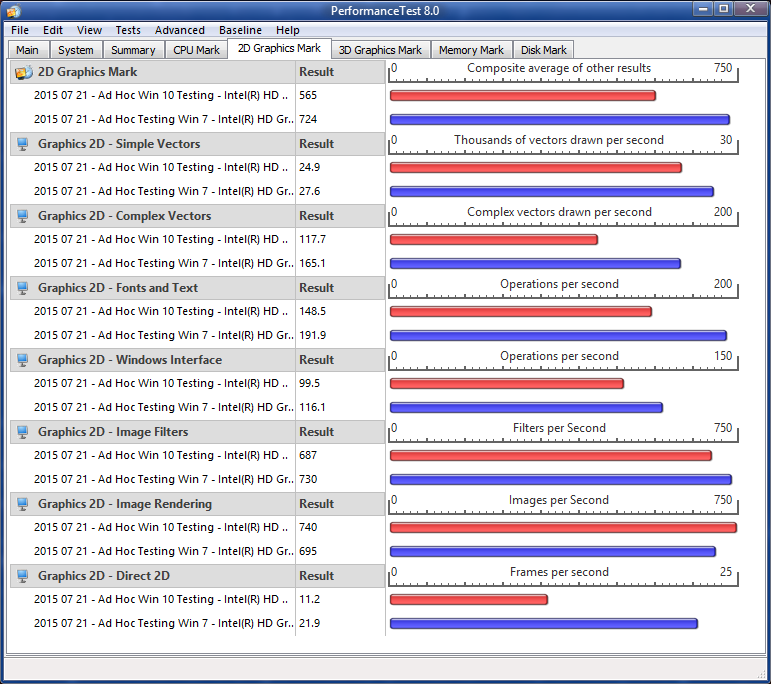
Is there a way to get this kind of category overview from version 9?
Thanks.
-Noel Carboni (licensed user of PerformanceTest versions 7 and 8 ).Last edited by NoelC; Mar-03-2017, 06:32 PM.
- Likes 1
Comment

Comment