Hi guys!
So not sure what I should include int his first post, But I'll start by describing the issue
all the tests in PerformanceTest 7.66 run pretty good and it shows my old system is still comparable to even new hardware The problem arises when i run the G3D tests
complete inconsistency, all the tests run great except the Direct x 10 and the direct x 11 tests.
For directx 10, my fps is always averaging around 18 no matter what settings I have in the AMD Radeon settings
For Directx 11 sometimes the test will run at 55-60fps and a lot of the times it will barely crack 10fps.... when it's able to run good at 55-60fps my overall computer rating is almost 3k, when it runs crappy and doesnt break 10fps, my overall pc rating is under 2k.
my hardware
Intel DX58SO motherboard
Intel core i7 920 C0(first gen) 3.66ghz
6gigs of 1600mhz DDR3 ram running at 1666mhz
XFX Radeon HD7770 1105mhz core 1250mhz memory
Dual monitors
Dell ST2220M
Acer X223w
windows 10 professional
everything seems stable all stress tests benchmarks, even playing 3d games everything runs spectacular and 50+fps on max settings the only thing that is completely not right is the Performance test G3D direct x 10(bad performance over all constantly) and direct x 11( good performance some times horrible performance others,very inconsistent)
anyone have any ideas?
Also this is unrelated to Performance test but maybe there is a computer whiz in here that could be of some assitance, i have already asked the intel forums, XFX support and tomshardware, I have recieved zero replies from any of them
since i updated to windows 10, everything runs great even while overclocked aside from some times when i open a youtube video, this will happen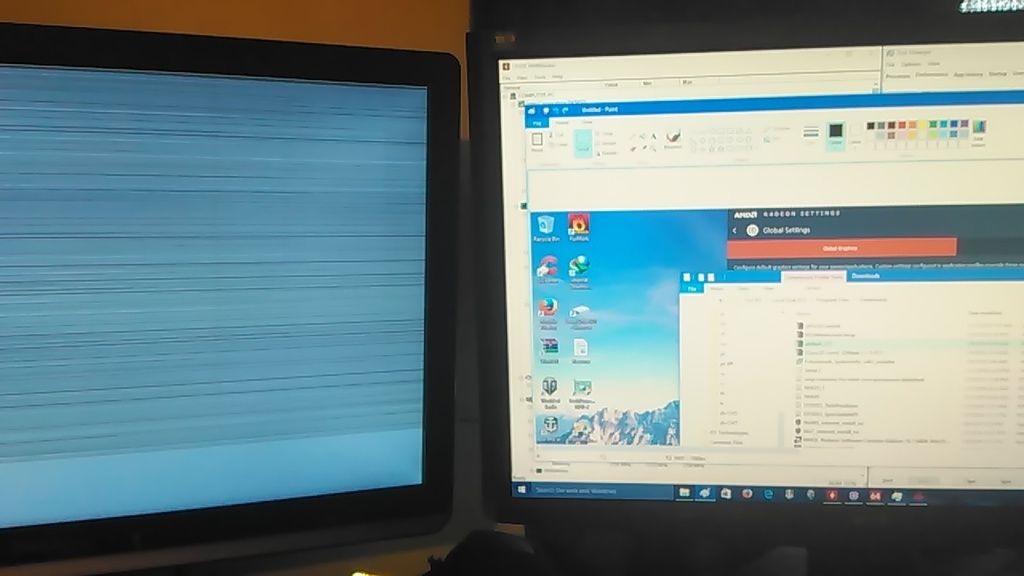
it always starts on the Dell monitor(which is connected with HDMI to DVID cable) if i swap cables, both monitors will do this. the only remedy is to reboot then everything is back to normal, I have disabled hardware acceleration but it still happens, it does not happen when i disconnect 1 monitor and run single display, it only happens when im running dual display, I have reinstalled display drivers, swapped primary display, tried updating bios, tried downclocking everything, still the problem persists It doesnt happen everytime i open a video, but it happens quite often when i open a video linked to youtube. I've also tried uninstalling and reinstalling flash player
I'm not sure if my second issue has anything to do with the inconsistent(bad) performance with the G3D tests or not, But if anyone has any light to shed on either of these problems, it would be most appreciated, even though this isnt the right place for this second question, I hope you guys can look past that
THANKS!
So not sure what I should include int his first post, But I'll start by describing the issue
all the tests in PerformanceTest 7.66 run pretty good and it shows my old system is still comparable to even new hardware The problem arises when i run the G3D tests
complete inconsistency, all the tests run great except the Direct x 10 and the direct x 11 tests.
For directx 10, my fps is always averaging around 18 no matter what settings I have in the AMD Radeon settings
For Directx 11 sometimes the test will run at 55-60fps and a lot of the times it will barely crack 10fps.... when it's able to run good at 55-60fps my overall computer rating is almost 3k, when it runs crappy and doesnt break 10fps, my overall pc rating is under 2k.
my hardware
Intel DX58SO motherboard
Intel core i7 920 C0(first gen) 3.66ghz
6gigs of 1600mhz DDR3 ram running at 1666mhz
XFX Radeon HD7770 1105mhz core 1250mhz memory
Dual monitors
Dell ST2220M
Acer X223w
windows 10 professional
everything seems stable all stress tests benchmarks, even playing 3d games everything runs spectacular and 50+fps on max settings the only thing that is completely not right is the Performance test G3D direct x 10(bad performance over all constantly) and direct x 11( good performance some times horrible performance others,very inconsistent)
anyone have any ideas?
Also this is unrelated to Performance test but maybe there is a computer whiz in here that could be of some assitance, i have already asked the intel forums, XFX support and tomshardware, I have recieved zero replies from any of them
since i updated to windows 10, everything runs great even while overclocked aside from some times when i open a youtube video, this will happen
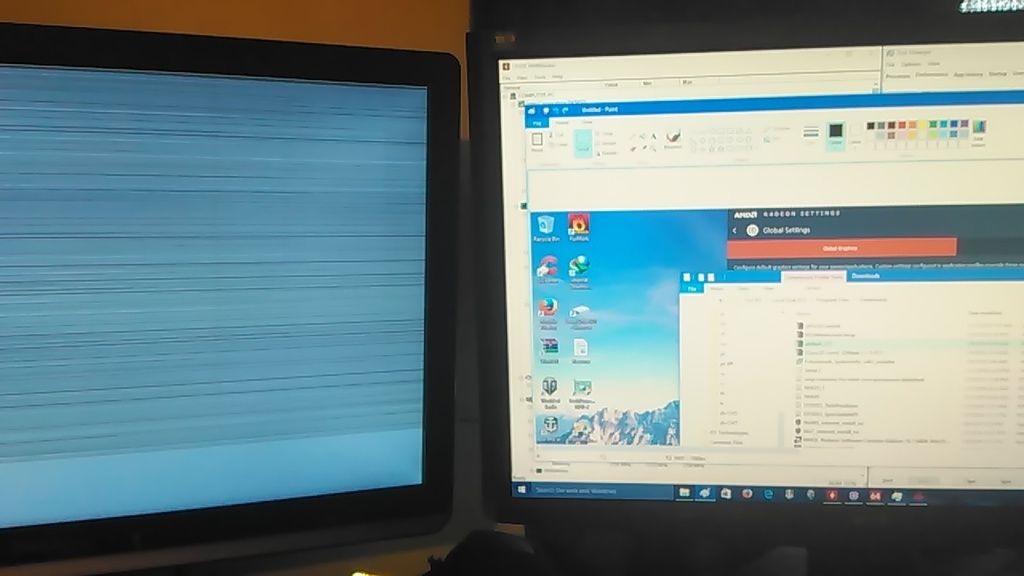
it always starts on the Dell monitor(which is connected with HDMI to DVID cable) if i swap cables, both monitors will do this. the only remedy is to reboot then everything is back to normal, I have disabled hardware acceleration but it still happens, it does not happen when i disconnect 1 monitor and run single display, it only happens when im running dual display, I have reinstalled display drivers, swapped primary display, tried updating bios, tried downclocking everything, still the problem persists It doesnt happen everytime i open a video, but it happens quite often when i open a video linked to youtube. I've also tried uninstalling and reinstalling flash player
I'm not sure if my second issue has anything to do with the inconsistent(bad) performance with the G3D tests or not, But if anyone has any light to shed on either of these problems, it would be most appreciated, even though this isnt the right place for this second question, I hope you guys can look past that
THANKS!


Comment