I have created a case and added a 1TB .dd image to the case as a device. The "Create Index" function provides me the opportunity to index the image. However, when doing so only 57 files were indexed.
If I mount the drive and index the drive letter it seems to run properly; although my first attempt caused OSF to freeze up (I'm trying again).
If I mount the drive and index the drive letter it seems to run properly; although my first attempt caused OSF to freeze up (I'm trying again).

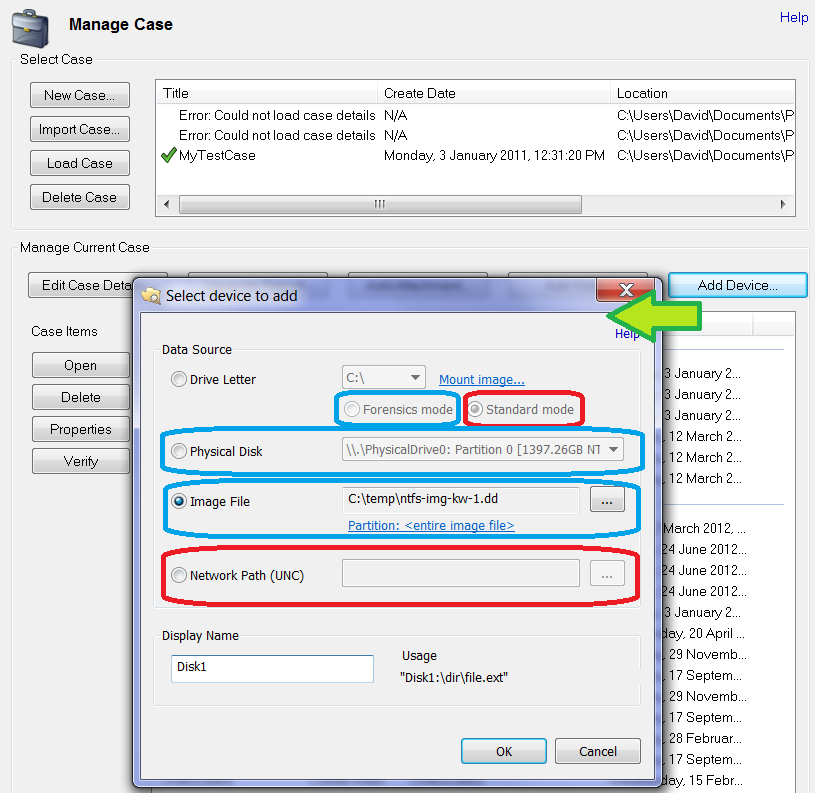
Comment