Thanks for your patience. Would have been nice to get the log. We are really just guessing at possible reasons without it.
Here is something else to try.
Copy the PST files from the disk image into a temp folder on your hard drive. Then index the files from your temp folder. (You can copy the files from the File Browser window in OSF).
Also, an alpha build of OSF V1.2 is now available.
Can you download this new build and give it a go. There has been a lot of changes in the area of direct access to images and also some changes to the handling of PST files.
http://www.passmark.com/forum/showth...a-Beta-release
If this doesn't fix it then I think we will really need to get some logs from you.
Also can you let us know if the image contains multiple partitions? And you are indexing from a partition besides the first (partition 0) when you mounted the image?
Here is something else to try.
Copy the PST files from the disk image into a temp folder on your hard drive. Then index the files from your temp folder. (You can copy the files from the File Browser window in OSF).
Also, an alpha build of OSF V1.2 is now available.
Can you download this new build and give it a go. There has been a lot of changes in the area of direct access to images and also some changes to the handling of PST files.
http://www.passmark.com/forum/showth...a-Beta-release
If this doesn't fix it then I think we will really need to get some logs from you.
Also can you let us know if the image contains multiple partitions? And you are indexing from a partition besides the first (partition 0) when you mounted the image?

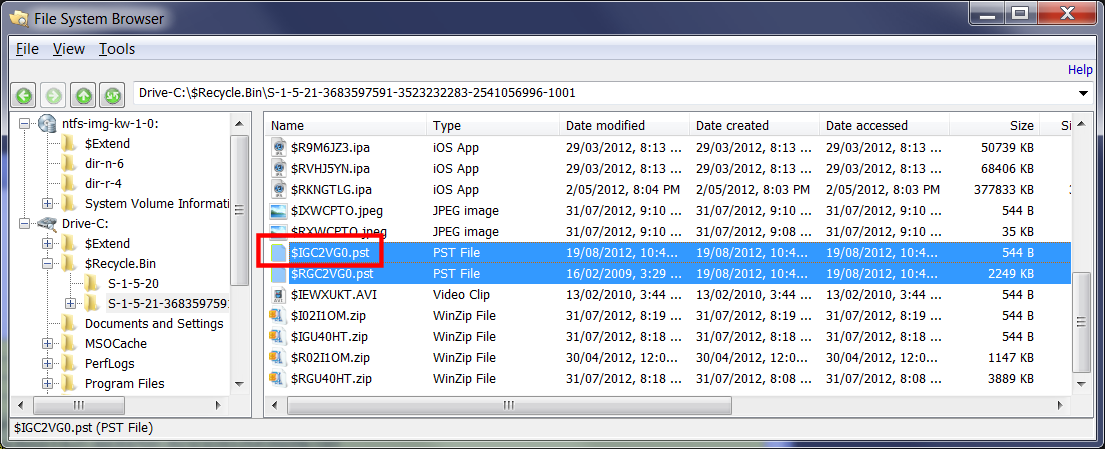

Comment